Author

Blogs
Article & Observations About Diverse Teams Working Better Together
Comparing JMeter vs LoadRunner: Which Performance Testing Tool is Better?
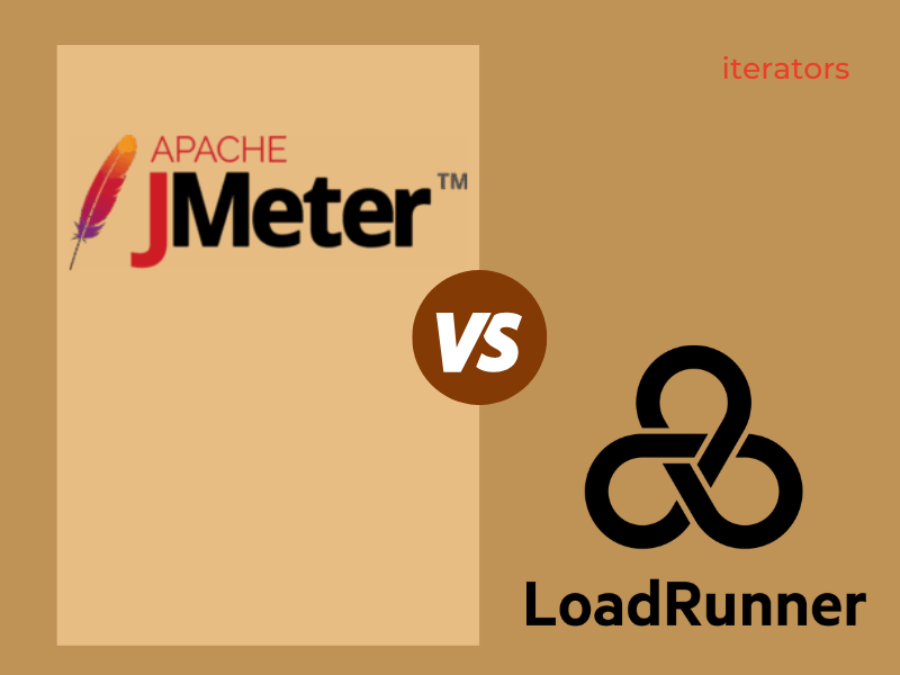
Performance testing tools are essential for ensuring the appropriate level of performance when launching a web application. There are many available options out there, but two of the most popular and well-known ones are Apache JMeter and HP LoadRunner.
In this article, we’ll be discussing their differences and similarities to help you make an informed decision about choosing the right performance testing tool for your project. We’ll go over what makes JMeter and LoadRunner unique, their features and advantages, and finally compare them in a head-to-head matchup to help you decide which one is the best fit for your needs.
Comparing JMeter vs LoadRunner: Which Performance Testing Tool is Better?
Making the Right Choice: Analyzing JMeter vs LoadRunner for Performance Testing Needs
What is JMeter?
What is LoadRunner?
JMeter vs LoadRunner: Which Tool is Better?
Conclusion
Making the Right Choice: Analyzing JMeter vs LoadRunner for Performance Testing Needs
Performance testing is an integral part of application development and software maintenance. It helps businesses ensure that the applications they develop are not only functional but also reliable and efficient. Depending on their specific requirements, organizations need to choose between two popular performance testing tools – JMeter and LoadRunner.
In this section, we will analyze both these tools and discuss the features of each to help you decide which one is right for your performance testing needs. By analyzing and comparing JMeter vs LoadRunner you can make an informed decision on the best performance testing solution for your organization's needs.
What is JMeter?

JMeter is an open-source, Java-based tool designed for performance testing of web applications. It offers a wide range of features including real-time results analysis, detailed reports, and scalability. Additionally, its flexibility allows it to be used for a variety of tests including load, stress, and functional testing.
JMeter is highly customizable, allowing users to configure it for the specific requirements of their project. It also supports a wide range of protocols including HTTP, SOAP, and FTP. Additionally, JMeter has built-in support for functional regression tests with assertions and variable substitution capabilities. Furthermore, its easy-to-use graphical user interface makes it simple to use and master.
Key features of JMeter:
- Easy-to-use GUI design and interface
- Powerful result analysis and caching capabilities, including graphs, reports, and data exports
- Multithreading framework that allows concurrent sampling of different functions
- Highly extensible core with powerful plugins that extend the functionality
- Dynamic input capabilities, allowing applications to be tested in real-time
- 100% Java scripted environment for creating complex test scenarios
- Pluggable samplers for added functionality and control
- Data analysis and visualization tools for evaluating results
- Ability to create custom plugins for additional functionality
- Compatible with a wide range of protocols, such as HTTP, HTTPS, SOAP / REST, FTP, and more
- Scriptable samplers that support JSR223-compatible languages, BSF-compatible languages, and BeanShell.
What is LoadRunner?

HP LoadRunner is a commercial, enterprise-level performance testing tool designed for comprehensive system and application-level testing. Its powerful features include application performance monitoring, scalability, and load testing in distributed environments. Moreover, it has an integrated development environment that allows for quick test creation, debugging, and customization.
Load Runner uses virtual users to simulate realistic load scenarios, enabling you to analyze the performance of your web application under various conditions. It supports all major protocols such as HTTP/S, SAP, Oracle NCA, and SOAP. Additionally, LoadRunner has built-in support for distributed load testing with an easy-to-use controller interface.
Key features of LoadRunner:
- Interactive User Transaction Simulation that allows users to simulate user transactions, including login and logout
- Accurate scalability expense prediction that helps users accurately predict the cost of scaling their applications
- Supports a wide range of apps such as .NET, Java, SOAP, Flex, HTML 5, ERP, legacy, GWT, Silverlight, Ajax, and Citrix
- Mobile Testing to ensure the performance, stability, and scalability of mobile applications
- Cloud Testing helps users test their applications on the cloud and identify issues quickly
- Continuous Testing to get feedback on the performance of their applications continuously
- A refined user interface to make it easier for users to create, monitor, and analyze their performance tests
- Root Cause Analytics allows users to identify and isolate issues quickly.
JMeter vs LoadRunner: Which Tool is Better?
When attempting to decide between LoadRunner vs JMeter, there are a few factors that need to be considered. These include:
- type of application being tested
- budget constraints
- desired scalability and complexity of the testing process.
JMeter is often preferred over LoadRunner due to its open-source and free nature. Additionally, JMeter’s scripting language is easier to learn than LoadRunner’s complex recording system, making it more accessible for developers and testers.
LoadRunner on the other hand is better suited for projects that require scalability and distributed testing in large environments. It offers powerful features such as application performance monitoring and debugging capabilities, allowing developers to quickly identify issues and resolve them.
Conclusion
In conclusion, both JMeter and LoadRunner offer great performance testing tools for web applications. The choice ultimately depends on the nature of your project and the features you need. If you’re looking for an open-source tool that is easy to use then JMeter may be the best fit for you. However, if you’re looking for powerful features such as application performance monitoring and scalability then LoadRunner is the tool to go with.
Related Resources:
About the Author
David Willcox graduated with a Bachelor of Science from Tulsa University having double majored in Chemical Engineering and Mathematics. He earned his doctorate in Chemical Engineering from Northwestern University. He has a broad background in education, industry and software testing. David has written software for 40 years, starting with BASIC, which was originally stored on yellow punch tape. Since that time, David has expanded his skills and is proficient in Assembly Language, Pascal, C, Objective-C, Visual Basic, C#, LabVIEW.NET, Python, R, HTML and JAVA.

