Author

Blogs
Article & Observations About Diverse Teams Working Better Together
PDF Accessibility

PDFs that are not properly formatted can be difficult or even impossible for people with disabilities to access. PDFs that are not tagged correctly can also be challenging to navigate. Additionally, image-based PDFs (PDFs that are essentially just pictures of documents) are generally not accessible at all.
PDF remediation is the process of making a PDF more accessible. This can involve adding tags, alt text, and other metadata to make the PDF more navigable and understandable for people who use screen readers. PDF remediation can also involve converting an image-based PDF into a more accessible format.
Again, PDF accessibility is essential because it ensures that everyone can access and understand PDF documents. PDF accessibility guidelines and best practices can help you create accessible PDFs.
Why PDF Accessibility Is Important
PDF accessibility is an important step towards making your entire website ADA (Americans With Disabilities Act) compliant, which means it can be accessed by people with disabilities. The ADA was signed into law in 1990 to guarantee that people with disabilities have the same opportunities as everyone else in the U.S.
If your website is not ADA compliant, you run the risk of facing a liability-related lawsuit. You’re also missing out on potential customers or clients if you can’t deliver an accessible PDF to certain visitors to your website.
PDF Accessibility
Why PDF Accessibility Is Important
PDFs and Accessibility
PDF Accessibility Guidelines
Creating Accessible PDFs
PDF Remediation
Remediating Image-Based PDFs
PDF Tagging
Adobe, Acrobat, and PDF - What's The Difference?
PDFs vs. Accessible PDFs
PDF Accessibility Testing
PDF Accessibility Guidelines and Best Practices
Differences Between PDF Remediation And Running An App Using Acrobat For Compliance
Making Your PDFs More Accessible: Summary
FAQs
What is a PDF?
What is an accessible PDF?
Why is PDF accessibility important?
What is PDF remediation?
Why is PDF remediation necessary?
Can I remediate PDFs myself?
How much does it cost to make PDF content accessible?
What are PDF accessibility guidelines and best practices?
What services does Iterators offer?
PDFs and Accessibility
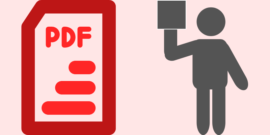
PDFs that are not properly formatted can be difficult or even impossible for people with disabilities to access. PDFs that are not tagged correctly can also be challenging to navigate. Additionally, image-based PDFs (PDFs that are essentially just pictures of documents) are generally not accessible at all.
PDF remediation is the process of making a PDF more accessible. This can involve adding tags, alt text, and other metadata to make the PDF more navigable and understandable for people who use screen readers. PDF remediation can also involve converting an image-based PDF into a more accessible format.
Again, PDF accessibility is essential because it ensures that everyone can access and understand PDF documents. PDF accessibility guidelines and best practices can help you create accessible PDFs.
PDF Accessibility Guidelines
There are a few different sets of guidelines that can be used to ensure a PDF is accessible. One option is the Web Content Accessibility Guidelines (WCAG). WCAG is a set of international standards for web accessibility.
Another option is the PDF/UA standard. PDF/UA is a set of international standards for PDF accessibility.
Following these guidelines can help you create an accessible PDF. However, it is worth noting that not all guidelines need to be followed in order to create an accessible PDF.
Creating Accessible PDFs

Creating an accessible PDF is often a multi-step process. The first step is to create the document in a format that can be easily converted into a PDF. This could be a Microsoft Word document, an Excel spreadsheet, or even a plain text file.
Once the document has been created, it can then be converted into a PDF. There are a few different ways to convert a document into a PDF. One option is to use Adobe Acrobat. Another option is to use a free online PDF converter.
Important note: Neither of these options guarantees that the converted PDF will meet accessibility standards. For best results, we recommend working with document remediation specialists. If this is something you'd like to discuss with one of our accessibility professionals, we'd welcome a conversation!
PDF Remediation
PDF remediation is the process of repairing a PDF so that it is accessible. This process can be time consuming and tricky, depending upon the content in the PDF file and whether you have access to the source file. There are all kinds of PDF remediation tools and plug-ins available that will enable you to make a PDF accessible yourself, but using one of these won’t necessarily make the document completely accessible.
However, one big step towards PDF accessibility is adding tags to the PDF file.
Remediating Image-Based PDFs

Some PDFs contain nothing but scanned images of text. This can happen when a document is scanned and automatically converted into a PDF so that it can be shared with another person easily.
Image-based PDFs are considered inaccessible because these types of documents cannot be tagged. Instead, it’s necessary to use optical character recognition (OCR) software that will convert them into text so they can be read and understood by screen reader users. It also makes the PDF editable and searchable.
PDF Tagging
Tags add coding to each piece of content found within a PDF so that the document develops structure elements and can be understood by people with disabilities. For example, every image in a PDF will receive its own tag, as will headings, paragraphs, lists, and more.
This tag structure is very similar to HTML coding and describes what each component of the PDF is so that a user with a disability can follow the flow of the document and understand what each piece of content is about. Screen reader technology reads these tags and describes to the user what each part of the document is about.
Proper tagging is not the end of the story, however. It’s an important step towards making a PDF accessible, but tagged PDFs that contain a structure tree are not always considered 100% accessible.
There are other aspects of document accessibility that must be taken into consideration to create a truly accessible PDF. This includes properly defined document language, a large enough font size, color contrast, metadata, font embedding, and bookmarks used in conjunction with meticulous tagging.
An added bonus to hosting tagged PDFs on your site is that they can help improve search engine optimization for your site, helping it rank higher in search results so customers can find you.
Adobe, Acrobat, and PDF - What's The Difference?

Adobe is the company that created the well-known Adobe Acrobat software. Adobe Acrobat is a software program that can be used to create, view, and edit PDFs. It is the industry standard for creating and editing PDFs. However, it is important to note that Adobe Acrobat is not the same thing as a PDF. A PDF is a file format, while Adobe Acrobat is a software program.
PDFs and accessibility often go hand-in-hand because PDFs can be created in a way that makes them accessible to people with disabilities. However, not all PDFs are accessible. It is important to check the accessibility of a PDF before using it.
There are many different ways to create PDFs. Adobe Acrobat is just one option. PDFs can also be created using other software programs, such as Microsoft Word or Excel.
PDFs vs. Accessible PDFs
Not all PDFs are accessible. An accessible PDF is a PDF that has been specifically designed to be accessible to people with disabilities. Accessible PDFs often include features such as proper tagging, alt text, and other metadata. Accessible PDFs can also be created in a variety of ways, including using Adobe Acrobat or other PDF tools.
Finally, the PDF should be tested to ensure that it is accessible. This can be done using a screen reader or by checking the PDF against accessibility guidelines.
PDF Accessibility Testing

After a PDF has been created, it is important to test it to ensure that it is accessible. In addition to checking the PDF against accessibility guidelines, the best way to do this is to use a screen reader.
Screen readers are software programs that can be used to read text aloud. They are often used by people who are blind or have low vision. There are a variety of different screen readers available, such as JAWS, NVDA, and VoiceOver.
PDF Accessibility Guidelines and Best Practices
Ideally, when creating a source document to convert into a PDF, accessibility best practices should be followed. To give an example, let’s say you’re creating a document using Microsoft Word that will be converted to a PDF and made available on your website. Some of the accessibility best practices when creating the document can include:
- Keeping a lot of white space in between columns of text, which is helpful to people with low vision or sensory or cognitive disabilities
- Using high contrast between text and the background, such as making the text black against a white background
- Avoiding lots of graphics on one page, and conveying information about those images in the text of the document
- Keeping the text font size at 10 point or higher
If the document is created so that it is accessible in its native format, then you must convert it to a PDF in a way that preserves its accessibility.
Differences Between PDF Remediation And Running An App Using Acrobat For Compliance

The read-out-loud function in Acrobat is not the same as a true text-to-speech assistive technology tool and does not interact with the content in the same way that a JAWS or NVDA screen reader will.
An article from Adobe explains the difference between the read-out-loud feature using the content tree versus true assistive technology tools using the tag tree. The first paragraph is relevant: https://www.adobe.com/accessibility/products/acrobat/pdf-repair-repair-tags.html.
If you want to replicate the end user's experience, we recommend this free download of NVDA. It is an open-source and free-to-use screen reader created by NV Access. About 20-25% of screen reader users globally use NVDA, and it operates similarly to JAWS (the number 1 most popular screen reading tool, which costs about $1000 for a license).
When you use the NVDA screen reader, it will announce the different elements allowing the user to tab through the heading structure, interact with the URL links, and navigate freely around the document.
To put it plainly, the assistive technology tools built for people with disabilities are much more sophisticated than the Adobe built-in read-out-loud feature.
Making Your PDFs More Accessible: Summary
PDFs can be very accessible, but they need to be properly formatted and tagged. You can assess the accessibility of your PDFs using Adobe Acrobat Reader or a third-party accessibility checker. To make your PDFs more accessible, you can add tags, markup images, and other metadata. You can also convert image-based PDFs into a more accessible format.
If you need help making your PDFs more accessible, Iterators LLC offers PDF remediation services. Contact us today to learn more about our PDF remediation services.
PDF Accessibility Resources
FAQs
What is a PDF?
As stated, a PDF—the abbreviation for Portable Document Format—is the universal type of file used so that anyone can open and view a document on the web or as an attachment in an email without the software that was used to create the source file. You can think of it as a perfect reproduction of the original document right down to the pixel that can be viewed by any type of device.
Chances are no matter what kind of business you operate, you’re sending or receiving documents in the PDF format or making them available on your website. Marketing brochures, invoices, white papers, user guides, and other documents can all be made into PDFs.
There are many types of software used to create source documents that can be converted into PDFs. Microsoft Word, Microsoft Powerpoint, and Adobe InDesign are just a few examples.
The Adobe software company developed the PDF in 1993. Adobe Acrobat is the family of software developed by Adobe to allow users to view, edit, create, and manage PDFs. Most computers and devices come standard with Acrobat Reader, which allows the user to open and view a standard PDF.
The Acrobat Pro version of the software also allows you to check PDFs for accessibility and correct at least some of the issues that are making the document inaccessible.
What is an accessible PDF?
Accessible means "able to be reached or entered."
An accessible PDF is a PDF that can be read and accessed by people with vision impairments such as blindness, color blindness, and cognitive impairment. Vision-impaired people may use assistive technology that allows them to read a PDF document using a text-to-speech screen reader or software that provides a Braille printout of the content in the PDF. Making a PDF accessible gives them the ability to access and comprehend the PDF’s copy and images.
Why is PDF accessibility important?
PDF accessibility is important because it ensures that everyone can access and understand PDF documents. PDF accessibility guidelines and best practices can help you create accessible PDFs.
What is PDF remediation?
PDF remediation is the process of making a PDF more accessible. This can involve adding metadata and tags to links and other document properties to make the PDF more navigable and understandable. To make a PDF more accessible, it may be necessary to convert an image-based PDF into another form.
Why is PDF remediation necessary?
It's the law that all content on a website must be readable by people with disabilities. If your organization is part of government, education, or healthcare or a commercial business selling goods or services, it's vital to provide accessible PDF content or you may face a discrimination lawsuit.
Can I remediate PDFs myself?
There are all kinds of tools and software available that claim to make PDF content accessible. Acrobat also has a built-in accessibility checker to help create an accessible PDF.
The problem is, unless you’re highly skilled using PDF remediation tools and the software that created the native document (such as a Word file) that was converted into a PDF, we recommend handing the remediation process over to a software testing company that offers PDF remediation services. Their testing team knows the proper techniques for WCAG (Web Content Accessibility Guidelines.)
Also, if your organization's website has a lot of PDF documents, it can be extremely time consuming to remediate them all into an accessible form.
Making a PDF accessible can be a complex and overwhelming task, depending upon the content in the document. One recommendation is to make the PDF in question an HTML page on your website because it is often easier to make web content accessible versus a PDF.
Unless you have access to the source files and are highly skilled in using a variety of PDF checkers and accessibility tools, we recommend working with a testing company that offers PDF remediation services. A trained team knows the proper techniques for WCAG, tag structure, and other digital accessibility tools to remediate the PDF(s).
How much does it cost to make PDF content accessible?
The cost of remediating PDFs depends upon the number of PDFs that have to be checked and remediated, and whether the source file for each document is available. A reputable testing company can provide an estimate for your project.
What are PDF accessibility guidelines and best practices?
There are many PDF accessibility guidelines and best practices that can help you create fully accessible PDFs. Some of these include adding tags to the pdf content, including links and forms, and other metadata to make the PDF more navigable and understandable. You can also convert image-based PDFs into a more accessible format.
What services does Iterators offer?
Iterators offers Section 508 remediation services to create accessible PDF documents. Email us at info@iteratorstesting.com and include the subject PDF Remediation.
Please include your name and contact information with the number of PDF documents you want remediated. We'll be happy to discuss this service with you and provide a quote and timeline.
About the Author
Jill Willcox has worked on accessibility issues for most of her professional career. Iterators is an inclusive women-owned small business (WOSB) certified by the Small Business Administration and WBENC. We provide software testing services for websites, mobile apps, enterprise software, and PDF remediation services, rendering PDFs ADA compliant.

